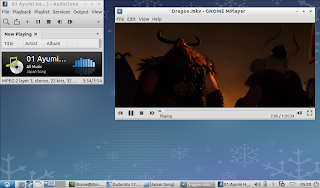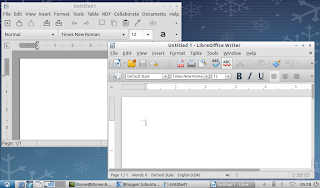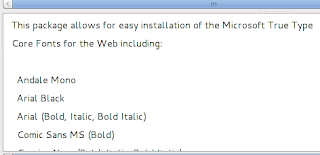I have been long time to use Smart Modem, from CDMA Modem until new one the USB Modem Smartfren.
Smartfren CE682 Evdo that I use.
As long I use Smart Product I think USB Smartfren is better and faster than previous Product. I use it in my PC desktop and I use it too in my netbook Acer Aspira One.
And to install it in Lubuntu is quite easy. I have tried this in Lubuntu 11.10 and the new one is Lubuntu 12.04.
This is simple way I do to install this Smartfren modem in Lubuntu. The way usually same as when I do it in Ubuntu.
First - open LXTerminal.
Start > Accessories > LXTerminal then type
sudo leafpad /etc/wvdial.conf
New window will appear then fill or replace with this script
[Dialer smart]
Init1 = ATZ
Init2 = ATQ0 V1 E1 S0=0 &C1 &D2 +FCLASS=0
Carier Check = no
Modem = /dev/ttyUSB0
Command Line = ATDT
Phone = #777
Idle Seconds = 0
Password = smart
Modem Type = Analog Modem
Stupid Mode = yes
Baud = 460800
New PPPD = yes
Ask Password = 0
ISDN = 0
Username = smart
Save and exit.
Second - check the product ID type
sudo lsusb
itsnex@itsnex-AO532h:~$ sudo lsusb
Bus 001 Device 001: ID 1d6b:0002 Linux Foundation 2.0 root hub
Bus 002 Device 001: ID 1d6b:0001 Linux Foundation 1.1 root hub
Bus 003 Device 001: ID 1d6b:0001 Linux Foundation 1.1 root hub
Bus 004 Device 001: ID 1d6b:0001 Linux Foundation 1.1 root hub
Bus 005 Device 001: ID 1d6b:0001 Linux Foundation 1.1 root hub
Bus 001 Device 003: ID 04f2:b19d Chicony Electronics Co., Ltd
Bus 002 Device 002: ID 1c4f:0003 SiGma Micro HID controller
Bus 003 Device 003: ID 201e:1022
If the ID is 201e:1023 it means that your USB modem is detected as cd-room. So we need to eject this medium first by type the command
sudo eject /dev/sr0
You can change sr0 with sr1 or sr2 until you find no error
Third - type or paste this command
sudo modprobe usbserial vendor=0x201e product=0x1022
Now type
sudo wvdial smart
If you success you will find this messages
itsnex@itsnex-AO532h:~$ sudo wvdial smart
--> WvDial: Internet dialer version 1.61
--> Cannot get information for serial port.
--> Initializing modem.
--> Sending: ATZ
OK
--> Sending: ATQ0 V1 E1 S0=0 &C1 &D2 +FCLASS=0
ATQ0 V1 E1 S0=0 &C1 &D2 +FCLASS=0
OK
--> Modem initialized.
--> Sending: ATDT#777
--> Waiting for carrier.
ATDT#777
CONNECT 3100000
--> Carrier detected. Starting PPP immediately.
--> Starting pppd at Thu Jan 1 13:36:06 2009
--> Pid of pppd: 1438
--> Using interface ppp0
--> pppd: xUk
--> pppd: xUk
--> pppd: xUk
--> pppd: xUk
--> local IP address 10.227.115.20
--> pppd: xUk
--> remote IP address 10.20.31.12
--> pppd: xUk
--> primary DNS address 10.17.3.252
--> pppd: xUk
--> secondary DNS address 10.17.3.246
--> pppd: xUk
This mean that you have succeed Good Luck!.
And now you can open your browser.