Although I am linux user and open sources lover but having windows fonts in my linux is a must for me,
because the fact a lot of documents and web page are designed with microsoft windows standard fonts.
So adding Microsoft TTF fonts usually become must to ado after installing linux.
In lubuntu adding windows fonts is quite easy. These are two ways that I do to install windows fonts in my lubuntu.
1. Copy manually windows fonts from windows folder usually in C:\Windows\Fonts, then put and paste it in your lubuntu usually in Directory File System-usr-share-fonts. If can not copy it because need root permission, just open file manager with root
sudo pcmanfm
2. The second way is install it from terminal
sudo apt-get install msttcorefonts
Installing windows fonts is thing I always do when I have installed lubuntu and other linux distro especially debian family.
because the fact a lot of documents and web page are designed with microsoft windows standard fonts.
So adding Microsoft TTF fonts usually become must to ado after installing linux.
In lubuntu adding windows fonts is quite easy. These are two ways that I do to install windows fonts in my lubuntu.
1. Copy manually windows fonts from windows folder usually in C:\Windows\Fonts, then put and paste it in your lubuntu usually in Directory File System-usr-share-fonts. If can not copy it because need root permission, just open file manager with root
sudo pcmanfm
2. The second way is install it from terminal
sudo apt-get install msttcorefonts
Installing windows fonts is thing I always do when I have installed lubuntu and other linux distro especially debian family.
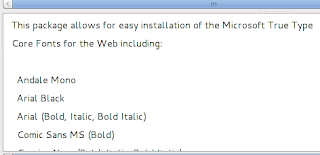
No comments:
Post a Comment